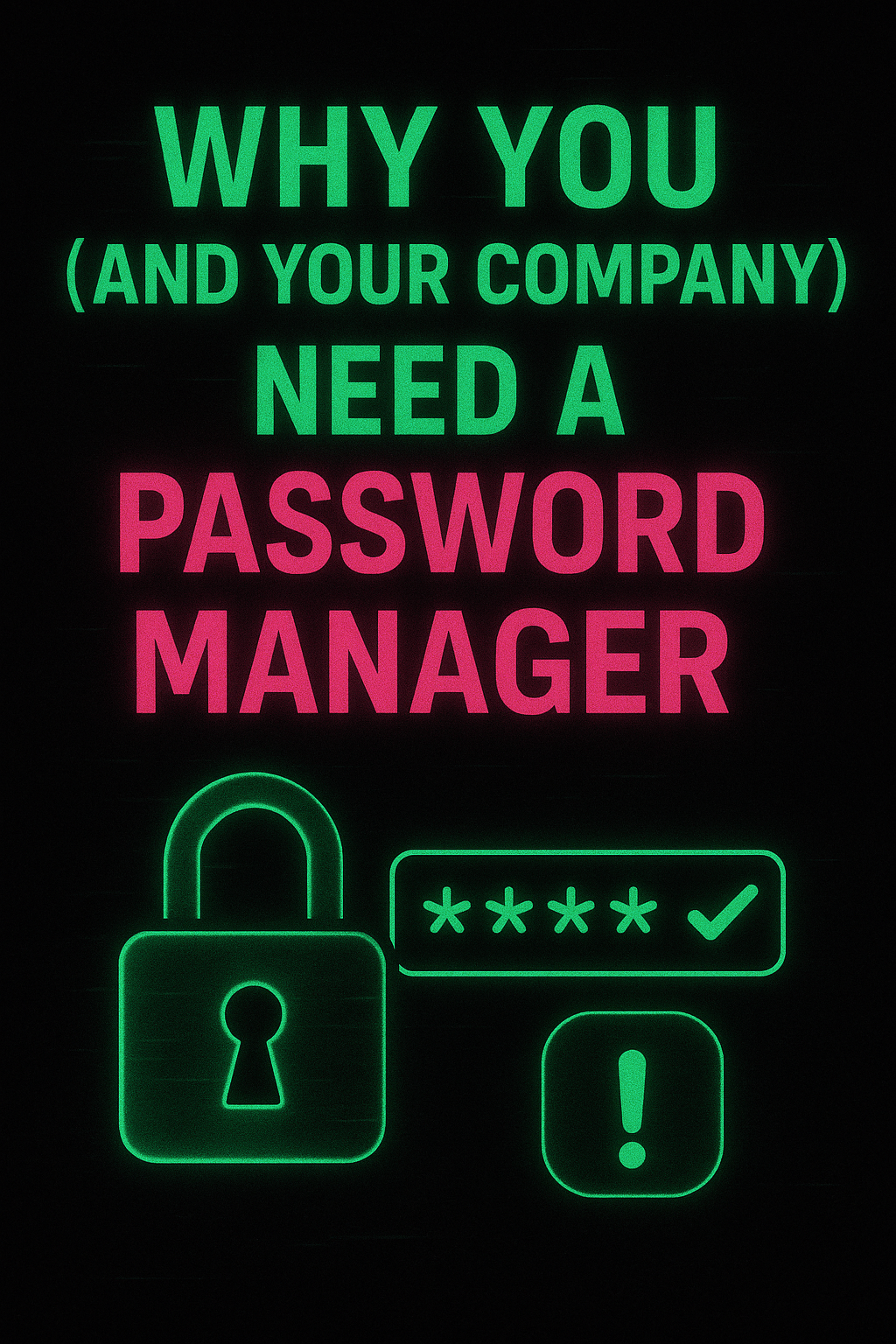Let’s be honest. Passwords are still one of the biggest weak spots in most environments I come across. Even in well-secured networks, I’ve seen credentials stored in browser autofill, Excel sheets, or shared over email. And then we wonder why breaches happen.
One of the easiest ways to prevent this is by using a password manager. It’s not new, it’s not flashy, but it works.
What is a password manager?
A password manager is a secure vault that stores your login credentials. It helps you:
- Create and use strong, unique passwords
- Avoid reusing the same password across multiple accounts
- Store logins safely instead of relying on your memory or bad habits
Some are cloud-based like Bitwarden, 1Password, or Dashlane, while others like KeePass run locally. They all have pros and cons. The key is picking one and actually using it.
Why it matters
According to Verizon’s Data Breach Investigations Report, over 80% of breaches involve stolen or weak credentials. That stat alone should be enough to convince anyone.
When you reuse the same password for your email, work tools, and personal accounts, a single breach puts everything at risk. Password managers fix that by letting you have strong, different passwords for every account without needing to remember them all.
“Aren’t password managers a risk too?”
Sure, nothing is 100% risk-free. But here’s the difference: using a password manager correctly is far less risky than not using one at all.
Modern password managers use strong encryption (AES-256), zero-knowledge architecture (meaning they can’t even see your data), and secure cloud sync. The biggest risk is usually a weak master password, which is why enabling MFA is a must.
Even when LastPass was breached in 2022, attackers couldn’t access vault contents without the master password. That’s how encryption is supposed to work.
For teams and businesses
If you’re running a company or a team, password managers are even more useful:
- Share credentials securely without sending them over email or chat
- Control who has access to what
- Set password policies and enforce them
- Keep an audit trail of changes and logins
It’s one of the cheapest ways to reduce the risk of a breach caused by human error.
What to think about
If you’re considering using a password manager or want to recommend one at work, here are a few things to keep in mind:
- Pick a solid provider. Open-source tools like Bitwarden or KeePass are great for transparency. 1Password is a strong choice for ease of use.
- Enable MFA. Always. Preferably with an authenticator app or a FIDO2 key.
- Don’t store passwords in your browser. Built-in managers lack proper encryption and make it easy for malware to grab your credentials.
- Educate your team. Tools are only as good as the people using them.
- Plan for recovery. Know how to regain access if you lose your master password. In most cases, you won’t get a reset link. That’s by design.
My thoughts
From what I’ve seen in both home setups and enterprise environments, people don’t get hacked because they’re bad at tech. They get hacked because they reuse passwords and don’t realize the risk.
Using a password manager isn’t overkill. It’s basic hygiene. I use one myself across all my systems, including test labs. I’d never be able to keep track of everything without it, and honestly, I don’t want to try.
If you’re still relying on memory or notes, it’s time to level up.
Recommended Password Managers
Here are a few solid options I’ve worked with or come across in secure environments. Each has its strengths, depending on your needs.
Bitwarden
Open-source, encrypted, and user-friendly. Supports cloud and self-hosted setups.
Good for: Developers, security-conscious users, small teams
1Password
Great UX, strong enterprise features, and security alerts like Watchtower.
Good for: Businesses, families, non-technical users
KeePass
Offline and highly secure, but requires more manual setup and syncing.
Good for: Power users, security purists
Dashlane
Easy to use with built-in breach alerts and password health scores.
Good for: Casual users who want visual dashboards
NordPass
Clean interface, good encryption, and solid cross-device support.
Good for: Users in the NordVPN ecosystem